Tableau Conference 2025 | Know Before You Go
If you’re a data enthusiast, analytics professional, or just someone curious about Tableau’s latest innovations, the Tableau Conference 2025 is your...
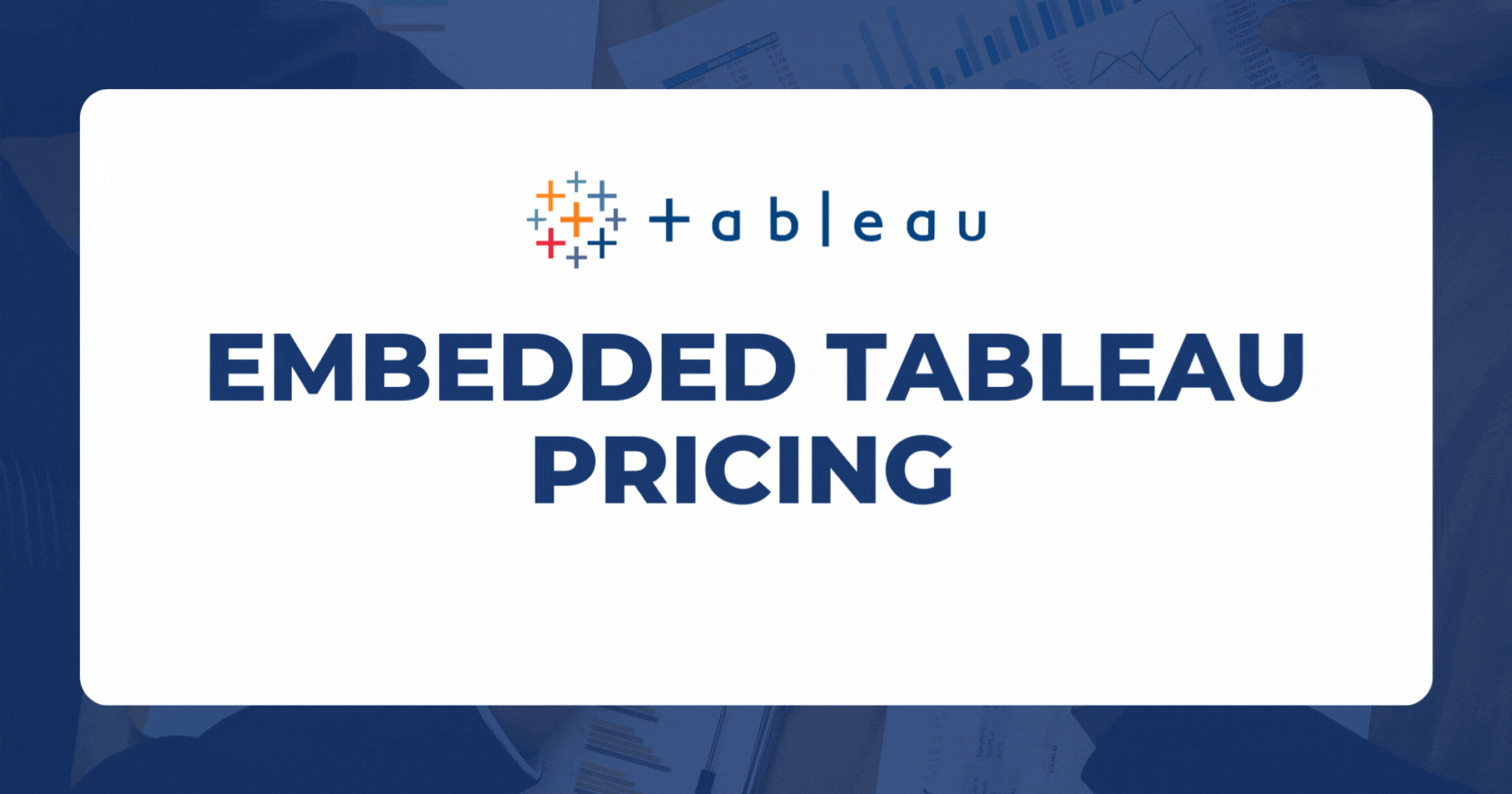
Embedded analytics is a growing use case for organizations looking to deliver (and even monetize) their data with external audiences. As an industry leader in data visualization, Tableau is often used as the underlying data visualization engine because it provides interactive dashboards for non-technical users, and it's incredibly easy to iterate as any data product evolves with customer feedback. Tableau pivots quickly with changing user requirements.
Tableau's product suite supports various deployment options depending on the use case. Regarding external-facing products, the audience often goes beyond your organization's employees. With that in mind, Tableau offers two different pricing options- user and usage-based - to meet embedded customers' needs with a pricing model that scales with their organizational use case. Let's dive in!
The biggest decision with any Tableau deployment is determining where the final visualizations will be published and accessed. Tableau provides two hosting options with different pros and cons.
For the sake of embedded analytics, this blog article will only focus on Tableau Cloud deployment options.
The longstanding option for Tableau deployments has been role-based - i.e. defining individual users with specific permission roles within a Tableau Cloud instance. Within Tableau Cloud, there are three types of licenses to consider.
Tableau provides list pricing for each license type on their website - keeping in mind discounts are available on pure-embedded Tableau Cloud environments that plan to use for embedded data portals. If you are an existing Tableau Cloud customer, any new embedded environment will require a separate instance for the different licensing type.
In late 2022, Tableau released an alternative licensing model for embedded Tableau Cloud environments to be licensed by 'impressions' - versus identifying individual access. This licensing model better aligns with external-facing deployments with large communities of ephemeral (i.e. little access needed) users. This is particularly helpful in deployments where it may be near-impossible to identify who would even access dashboards amongst a large population of potential users.
The unit of measure for embedded usage-based deployments is called 'analytical impressions' that are purchased incrementally at a set price. Keep in mind that usage-based pricing is currently only available for embedded Tableau Cloud environments - ideally for high volume, low frequency users.
The concept of an analytics impressions is based on a pool of certain actions users take that count against the purchased pool of impressions. Examples of analytics impressions are
An important variable that DOES NOT count against analytical impressions is interacting with a dashboard/visualization after it has been loaded. This alone allows the pre-purchased analytical impressions pool last longer in a embedded UBL deployment.
As of Q2 2024, user-based licensing pricing is only available by working with your Tableau account manager.
The big question for an embedded Tableau Cloud deployment comes down to fitting one of the pricing models (user vs. usage-based) into an external data product roll-out. While the answer is often 'it depends', here are some key considerations Tableau Partner DataDrive works deployments through.
There is also a broader 'external data product' strategy to consider as how reporting functions are communicated and rolled out to customers may better inform what pricing model will pay back in terms of real revenue or customer value. For example, many of our DataDrive embedded customers only provide reporting access to power users - limiting how many named user licenses that are purchased from Tableau.
Like we said, the answer for the best pricing model is 'it depends on the overall embedded data portal strategy'.
DataDrive is an award-winning Premier Tableau Partner that specializes in rolling out external-facing data portals - leveraging Tableau's white-labeled data visualizations behind the scenes. It's helped our customers move to market quickly, monetize their data for net-new revenue streams, and deliver a scaled, secure deployment without the headaches of managing data and web hosting infrastructure. Check out our embedded reporting portals.
-2.gif)
If you’re a data enthusiast, analytics professional, or just someone curious about Tableau’s latest innovations, the Tableau Conference 2025 is your...

Tableau Plus is the new premium offering from Tableau, a leading data visualization and business intelligence platform. It builds upon the...

If you've spent any time working with Tableau, you've likely encountered the dreaded "Cannot Mix Aggregate and Non-Aggregate Arguments" error. It's a...