Tableau Conference 2025 | Know Before You Go
If you’re a data enthusiast, analytics professional, or just someone curious about Tableau’s latest innovations, the Tableau Conference 2025 is your...

Hiring a Tableau consultant is often harder than surface-level ‘years of tool experience’ skills. As an industry-leading data visualization software, Tableau provides an intuitive user experience for all levels of the organization to see and understand their data, but often an experienced developer is needed to show what’s possible in interactive dashboard development.
As an organization seeks to implement Tableau and hire teams, it’s easy to think that great Tableau developers only need to know where to click-and-drag within the software to develop charts and graphs.
It’s often not that simple.
The success of Tableau implementations require the fundamental skills of an experienced data visualization developer to create the business outcomes you seek with self-service analytics and data visualization. Great Tableau developers are able to strike a balance between creative and analytical mindsets.
Right and left-brain activities go into developing trusted and compelling data visualizations that inform business decisions. It’s truly an art and science.
I have had the privilege of interviewing and hiring Tableau developers over the past eight years to support both the organizations I’ve been a part of as well as on behalf of my clients as their teams grow. As a founding member of the Twin Cities Tableau User Group back in 2012, I have seen a wide range of backgrounds and experiences in people entering a career as a Tableau developer. Everyone brings their own unique skills and backgrounds - which makes hiring in the data visualization space so fascinating, dynamic, and challenging.
Organizations start at different levels of maturity in their analytics journey, and these essential skill sets are critical to ensure your next consultant or colleague creates an impact using Tableau.
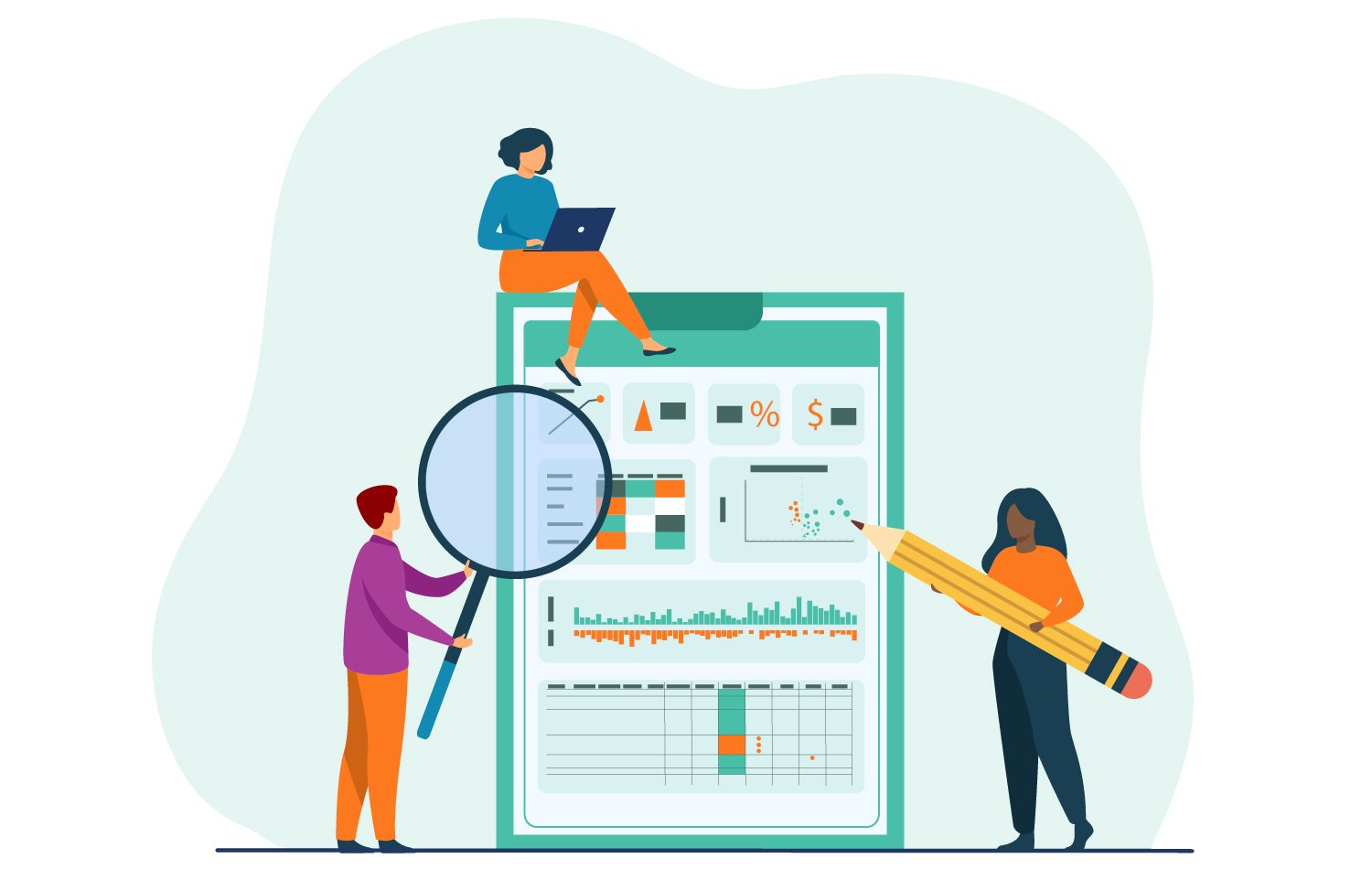
I will start with the obvious skill of assessing how well the candidate knows Tableau Desktop and Tableau Prep. Tableau Desktop is the application used to both connect to data as well as create interactive dashboards for others. Desktop is the flagship product of Tableau and it’s important to understand a developer's depth of knowledge in
While years of tool experience is interesting, it isn’t the most effective indicator of tool knowledge. I’ve interviewed many people that have multiple years of access to Tableau without developing within it on a regular basis. The key is to either have someone walk through their past portfolio or answer product-specific questions during the interview process.
Tableau Prep is a data preparation software released in 2018 that allows users to connect, cleanse, and shape data before visualization within Tableau Desktop. I personally view Tableau Prep knowledge as a nice-to-have experience because it’s relatively new to the market compared to more full-fledged data preparation software - or even general SQL knowledge to pull and structure information from databases.
A strong indicator of tool knowledge is Tableau’s certification program, including the Desktop specialist and new Data Analyst certification. For certified Tableau Partners, there are additional consultant certifications that test broader platform and business use case-specific knowledge to ensure Tableau can be successful in every unique business environment.
As a Premier Tableau Partner, DataDrive’s consultants are 100% certified.

Knowing WHEN to use specific charts is equally important as how to make charts in Tableau. The art and science behind data visualization require an individual to understand their end-users and how they want to interact and interpret data. Finding a developer who can explain when it’s appropriate to use -as an example - a bar graph, line chart, or scatter plot requires a level of competency that goes beyond using Tableau. The ability to interpret business requirements and critically think about the user experience will often result in an interactive dashboard that users want to use vs. a lift-and-shift of existing spreadsheets into even more tables in Tableau.
Being able to understand the end-user’s needs is why our DataDrive team leveraged Human-Centered Data™ in our own delivery framework.

A critical part of the dashboard development process is understanding and distilling a business user’s needs into a tangible deliverable. While organizations likely have legacy macro-filled spreadsheets to meet prior needs, creating interactive Tableau dashboards is a perfect opportunity for a developer to question existing processes and simplify the user experience.
A great Tableau developer will ask questions like
Because Tableau dashboards often sit at the intersection of data architecture and business processes, effective Tableau developers need to bridge the technical and business language of an organization. A developer that effectively communicates what they need from others and iterates through prototypes will amplify the final deliverable - and greatly increase the adoption of the people using the insights!
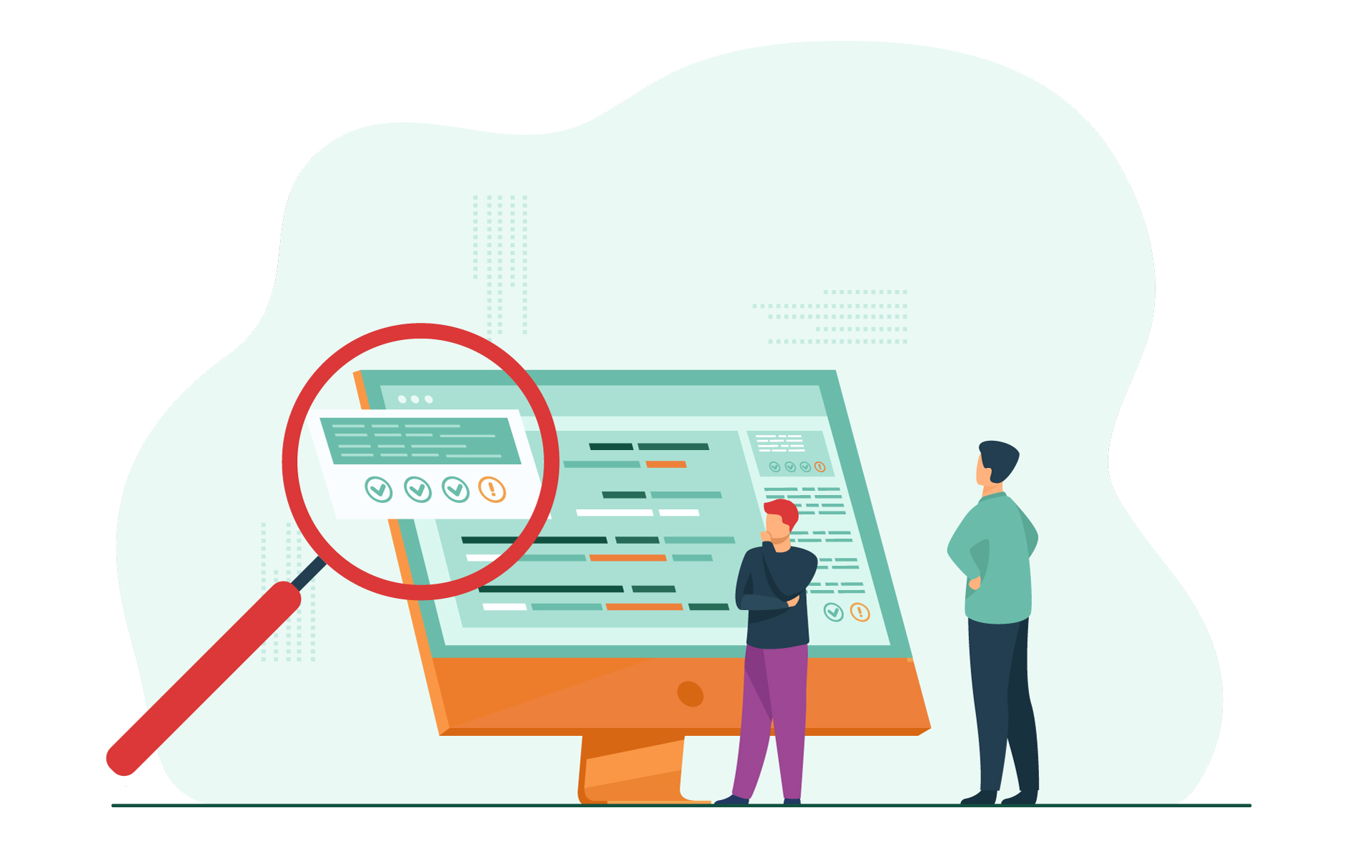
The question of data accuracy is where logical, methodical left-brain thinking shines in a well-rounded Tableau developer. In data visualization, end-users are enamored with colorful charts and interactive tooltips that make their decision-making faster, easier, and visually appealing. With the growing amount of data volume and complexity, the ability to ‘show your math’ is not only tougher to validate, but also easier to conceal incorrect calculations.
Because Tableau developers have the ability to create custom calculations to mirror business logic, there are many opportunities for math involving weighted averages, percent of total, and year-over-year growth (as a few examples) to ‘look’ correct, but technically be wrong. Losing end-user trust with faulty math is the biggest component of poor user adoption I’ve seen within organizations.
When I interview developers, I ask questions regarding their understanding of advanced Tableau calculations - such as Level of Detail and table calculations - in addition to working through high-level use cases involving profit margins for fictitious product categories. It’s incredibly easy to hide bad math behind beautiful data visualizations - don’t underestimate this important skill in a developer.

Hiring a great Tableau developer goes beyond knowing how to click-and-drag charts. Effective developers and consultants are able to ask critical business questions, respectfully challenge the status quo, craft visualizations that meet users where they are, and ensure insights are accurate and trusted.
If your organization is seeking support in building out a development team, hiring the right talent, and supplementing an existing team's capabilities with certified Tableau consultants, our DataDrive team is here to help with a free 30-minute consultation.
Our DataDrive team is recognized as Tableau’s 2021 Rising Star Partner of the Year and Premier Services Partner based on our track record of helping organizations of all sizes scale-out self-service analytics to their business. We look forward to supporting your success with Tableau!
-2.gif)
If you’re a data enthusiast, analytics professional, or just someone curious about Tableau’s latest innovations, the Tableau Conference 2025 is your...

Tableau Plus is the new premium offering from Tableau, a leading data visualization and business intelligence platform. It builds upon the...

If you've spent any time working with Tableau, you've likely encountered the dreaded "Cannot Mix Aggregate and Non-Aggregate Arguments" error. It's a...