Tableau Conference 2025 | Know Before You Go
If you’re a data enthusiast, analytics professional, or just someone curious about Tableau’s latest innovations, the Tableau Conference 2025 is your...
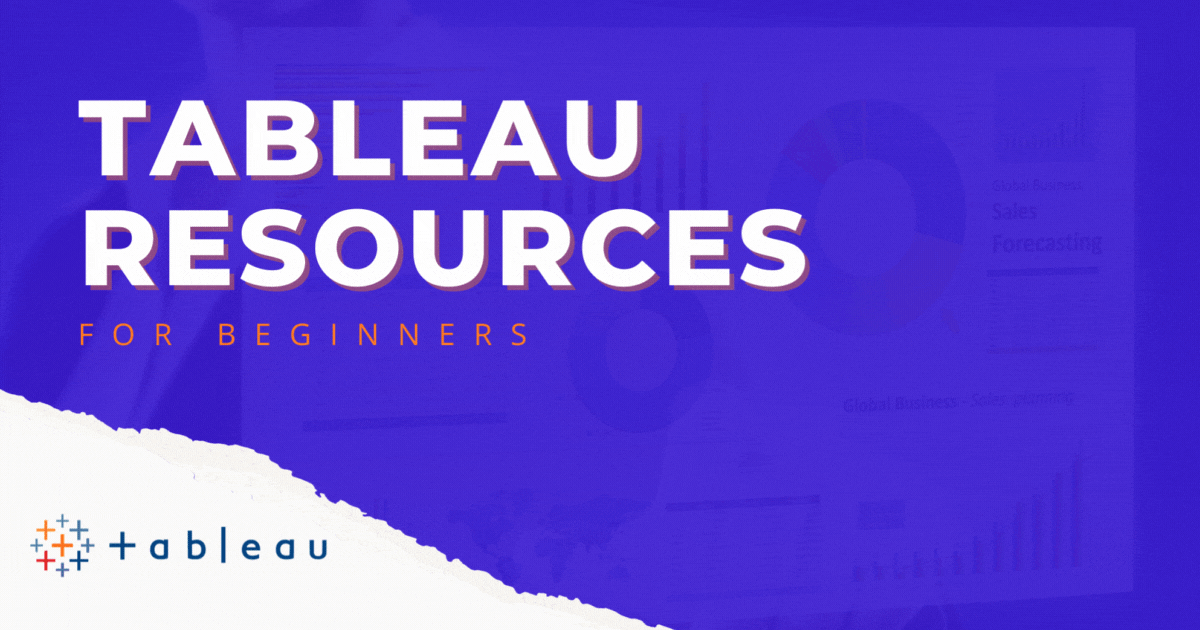
If you're looking to grow your skillset by learning Tableau Desktop and Tableau Cloud functionality, you've come to the right place. Tableau has revolutionized the way organizations visualize and analyze their data. So, it's no surprise that we get the question of 'how can I get started learning Tableau' from our clients and community.
While everyone has different preferred learning mediums, the following collection is aimed at distance learning (preferably via video). In this blog post, we'll explore the best Tableau training resources available, covering everything from official Tableau resources to online courses, YouTube channels, blogs, books, and more. Let's dive in!
Starting with the source, Tableau offers some fantastic resources to help you learn the ropes. Here are a few options to consider:
Online courses can provide a more structured learning experience at an accessible price. Check out these popular platforms offering Tableau courses:
Prefer learning through video? These YouTube channels offer a wealth of Tableau knowledge:
The Tableau community is brimming with helpful blogs and websites. Here are a few favorites:
Sometimes, there's nothing quite like learning from a good book. Here are a few must-reads for Tableau beginners:
One of our favorite aspects about the #datafam community. Real, hands-on exercises to truly build your Tableau muscle using the completely-free resources on Tableau Public.
There are soooo many amazing resources out there for learning this tool, which is a testament to the incredible community that has been built around it. You can find valuable help from an unbelievable amount of blogs, all written by developers with lots of experience. If you ever feel stuck, use Google to type in the error message and/or what you are trying to accomplish, and you will likely find a blog or Tableau Forum answer in the top 5 results.
Tableau offers endless possibilities for data visualization and analysis. With this comprehensive list of Tableau training resources, you're well on your way to mastering the platform. To get the most out of your Tableau training journey, here are a few more tips to keep in mind:
As a Tableau Partner, our DataDrive team provides customized training for organizations looking to accelerate their team's learning using real datasets from within your own organization. Now, go forth and conquer the world of Tableau!
DataDrive has trained over 500+ developers on Tableau and data visualization through a customized training curriculum that uses real-world data. Speed up your team's Tableau journey by reaching out today.
What are the best resources for Tableau training?
Some popular Tableau training resources include official Tableau courses, online platforms like Coursera and Udemy, YouTube channels, blogs, books, and community-led practice exercises.
Is it hard to learn Tableau?
Tableau is easy to learn and tough to master. While Tableau was designed for non-technical business users to create interactive dashboards without writing a line of SQL, Tableau also has a technical depth that requires a deeper understanding of how to work with data (e.g. granularity, aggregation, order of operations, advanced analytics).
How long does it take to learn Tableau?
As an intuitive yet complex data analysis engine, Tableau can take between 2 days to 12 months to learn. Most new users can start creating interactive dashboards after a few days of learning Tableau's interface. After a few months of digging into more complex analysis, intermediate Tableau users will generally feel comfortable after 6-12 months of regular usage. Tableau can take years to truly master all of its features and functions.
How can I learn Tableau for free?
There are plenty of free resources available, such as Tableau's free on-demand training videos, YouTube channels, blogs, and community-led practice exercises like Workout Wednesday and Makeover Monday. Tableau Public is a completely free way to use and learn Tableau Desktop's functionality.
Should I learn SQL or Tableau first?
SQL is not required to use Tableau, but understanding the core concepts of SQL can help you create powerful data analysis and set up Tableau connections for optimal performance.
Where can I find Tableau courses online?
Online platforms like Coursera, Udemy, and LinkedIn Learning offer a wide range of Tableau courses to suit different skill levels and learning objectives.
What are some must-read books for learning Tableau?
Books like Practical Tableau, Storytelling with Data, Big Book of Dashboards, Don't Make Me Think!, Signal, and The Functional Art are essential reads for Tableau learners.
-2.gif)
If you’re a data enthusiast, analytics professional, or just someone curious about Tableau’s latest innovations, the Tableau Conference 2025 is your...

Tableau Plus is the new premium offering from Tableau, a leading data visualization and business intelligence platform. It builds upon the...

If you've spent any time working with Tableau, you've likely encountered the dreaded "Cannot Mix Aggregate and Non-Aggregate Arguments" error. It's a...