Tableau Conference 2025 | Know Before You Go
If you’re a data enthusiast, analytics professional, or just someone curious about Tableau’s latest innovations, the Tableau Conference 2025 is your...

As organizations increasingly rely on Snowflake's cloud data platform to support their data analytics needs, managing costs becomes a critical aspect of success. In this in-depth guide, we will explore various strategies for optimizing Snowflake credit usage and controlling expenses - these tips will help you get the most out of your Snowflake investment.
Before diving into cost optimization strategies, it's important to understand Snowflake's pricing structure, which revolves around credits. Credits are the currency used to pay for Snowflake resources, such as virtual warehouses and storage. The number of credits consumed depends on factors such as warehouse size (computation power), time a warehouse is running, and data storage.
Snowflake's credit system is designed to provide a flexible and scalable pricing model that adapts to your organization's needs. Credits can be purchased in different quantities and are consumed as you use Snowflake resources. The cost of a single credit varies depending on the pricing plan and region, but they generally range from $2 to $5 per credit.
Virtual warehouses are the primary driver of compute costs in Snowflake. A virtual warehouse is a cluster of compute resources used to execute queries and perform other operations. The size of a virtual warehouse determines the number of compute resources allocated to it and the rate at which credits are consumed. Larger warehouses consume credits faster but offer better (i.e. faster) query performance.
In addition to compute costs, Snowflake charges for data storage. Storage costs are based on the amount of data stored in Snowflake, measured in terabytes per month. The cost per terabyte varies depending on the pricing plan and region. Snowflake automatically compresses data, which can help reduce storage costs.
To effectively manage Snowflake costs, monitoring credit usage is crucial. Snowflake provides various tools, like the Account Usage and Warehouse Usage dashboards, to help users track their credit consumption. Regularly reviewing these dashboards can help you identify trends, detect anomalies, and make informed decisions on cost management.
The Account Usage dashboard provides an overview of your organization's Snowflake credit usage. It displays information such as the total credits used, credits used per virtual warehouse, and a breakdown of credit consumption by category (compute, storage, etc.). By monitoring this dashboard, you can quickly identify areas where you may be overspending and take action to optimize credit usage.
The Warehouse Usage dashboard offers a more granular view of credit consumption at the virtual warehouse level. It shows the credits consumed by each virtual warehouse over time, along with information on warehouse size, query volume, and other metrics. This dashboard is valuable for identifying underutilized or overprovisioned warehouses, which can help you fine-tune your warehouse configuration to reduce credit usage.
One of the key factors affecting Snowflake credit usage is the size and configuration of virtual warehouses. Scaling warehouses to match workloads can help reduce credit consumption. Consider using auto-suspend and auto-resume features to automatically shut down idle warehouses, thus saving credits when they're not in use.
Selecting the appropriate warehouse size is essential for balancing performance and cost. Larger warehouses offer better performance but consume credits at a higher rate. When choosing a warehouse size, consider factors such as query complexity, concurrency, and data volume. As a best practice, start with a smaller warehouse size and gradually scale up as needed to find the optimal balance between performance and cost.
Auto-suspend and auto-resume are valuable features for managing Snowflake credit usage. Auto-suspend automatically shuts down a virtual warehouse after a specified period of inactivity, while auto-resume starts it up again when a query is executed. By leveraging these features, you can ensure you're only consuming credits when your warehouses are actively being used. This simple setting can save massive amounts in credit usage!
For workloads with high concurrency, consider using multi-cluster auto-scaling warehouses. These warehouses consist of multiple clusters of compute resources that can adjust to the query load received. Auto-scaling multiple clusters enables Snowflake to only spin up more compute resources if needed, which is more efficient than trying to manually manage resources.
Some queries can contribute to consuming a significant amount of credits due to their complexity or inefficiency. Identifying and optimizing these expensive queries can help reduce warehouse processing and, therefore, credit usage.
Snowflake offers query profiling and analysis tools that can help you identify expensive queries and pinpoint areas for optimization. By analyzing query execution plans and performance metrics, you can gain insights into the factors contributing to poor query performance and take appropriate action to optimize your queries. Some common query optimization techniques include filtering data early in the query, using window functions to avoid self-joins, and using semi-joins to reduce the amount of data processed. Additionally, consider materializing intermediate results with views or materialized views to avoid recomputing expensive operations.
Leveraging Snowflake's caching mechanisms can help reduce credit usage by avoiding redundant computations. Snowflake offers various types of caches, such as result cache, metadata cache, and remote disk cache. It is important to note that the cache does get cleared when a warehouse is suspended; therefore, using the cache is often balanced by the additional time the warehouse remains on and idle.
Data storage is typically a smaller cost than compute in your Snowflake bill, but when left unmanaged can result in additional wasted spend. To optimize storage costs, consider implementing data retention policies and optimizing data for compression.
Implementing data retention policies can help you control storage costs by ensuring that you're only storing data that's needed for your business processes. Regularly review your data retention requirements and adjust your policies accordingly. Delete or archive data no longer needed to reduce storage costs as data warehouses can easily fill up with redundant or unnecessary datasets over time.
Snowflake automatically compresses data stored in its platform, which can help reduce storage costs. However, some data types and file formats are more compressible than others. By choosing the right data types and file formats, you can further optimize storage costs.
A best practice for managing Snowflake costs is to conduct regular cost reviews. Setting up resource monitors allows proactive notification of configured rules, while periodic additional cost reviews will ensure that your Snowflake investment delivers maximum value.
To set up a resource monitor, you'll need to define the credit usage thresholds and specify the actions to be taken when these thresholds are exceeded. This can include sending notifications, suspending warehouses, or scaling down warehouse sizes. By configuring resource monitors to match your organization's needs, you can effectively manage credit consumption and prevent unexpected cost overruns.
Review your credit usage trends to identify patterns and potential areas for optimization. Look for spikes in credit consumption, underutilized warehouses, or expensive queries that could be optimized. By understanding your credit usage patterns, you can make informed decisions about resource allocation and cost management.
Once you've identified areas for potential cost savings, develop and implement optimization strategies to reduce credit usage. This may involve scaling down warehouses, optimizing queries, or adjusting data retention policies. Continuously monitor the impact of these changes on your credit usage and adjust your strategies as needed.
Working with a Snowflake partner like DataDrive can significantly enhance your cost management efforts. DataDrive's team of experts can provide a detailed environment cost analysis, recommend next steps, and help you optimize Snowflake setups of any size. DataDrive also offers a Snowflake cost calculator to help you accurately forecast expected spend.
A detailed environment cost analysis can help you identify areas where you may be overspending on Snowflake resources. DataDrive's experts can analyze your Snowflake environment, pinpoint cost drivers, and suggest optimization strategies tailored to your needs.
DataDrive's Snowflake cost calculator can help you forecast your expected spend based on your current Snowflake usage patterns and resource requirements. By understanding your future costs, you can better plan your budget and make informed decisions about resource allocation and cost management.
Effectively managing Snowflake costs is crucial for organizations looking to maximize the value of their data analytics investments. By implementing the strategies outlined in this comprehensive guide, you can optimize Snowflake credit usage, control expenses, and drive better business outcomes.
By partnering with our DataDrive team of Snowflake experts, you can save significant money on Snowflake billing over time. Ready to take control of your Snowflake costs? Reach out to DataDrive today to get started.
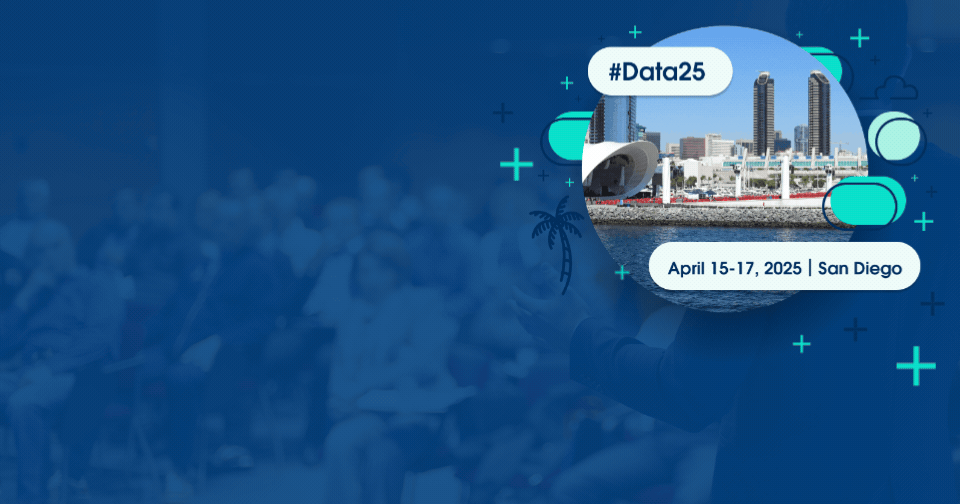
If you’re a data enthusiast, analytics professional, or just someone curious about Tableau’s latest innovations, the Tableau Conference 2025 is your...

Tableau Plus is the new premium offering from Tableau, a leading data visualization and business intelligence platform. It builds upon the...

If you've spent any time working with Tableau, you've likely encountered the dreaded "Cannot Mix Aggregate and Non-Aggregate Arguments" error. It's a...