Tableau Conference 2025 | Know Before You Go
If you’re a data enthusiast, analytics professional, or just someone curious about Tableau’s latest innovations, the Tableau Conference 2025 is your...
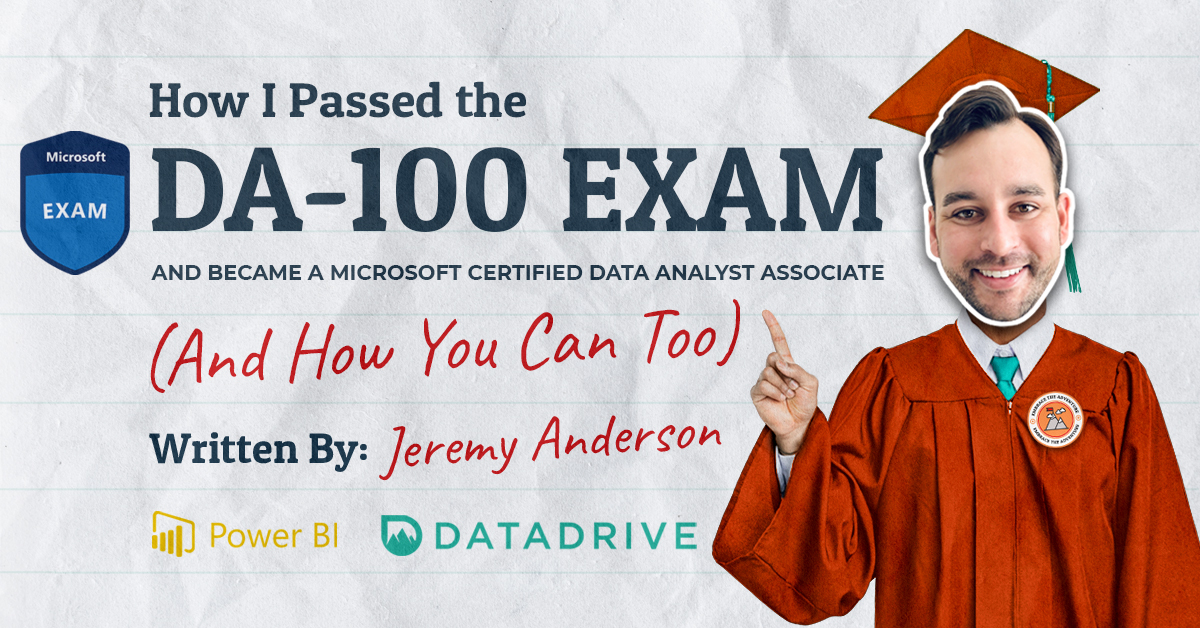
My name is Jeremy and I am an Analytics Consultant with DataDrive. I recently passed the Microsoft Exam DA-100 and earned the Data Analyst Associate certification. In this blog post, I will share my experience with the DA-100 exam, including the resources and strategies that I used. My goal is to equip you with a game plan to help you pass the DA-100 exam too!
Passing the DA-100 exam is your ticket to earning the title of Microsoft Certified: Data Analyst Associate. This is Microsoft’s role-based certification aimed at equipping analysts with the skillset to leverage and deploy Power BI at scale across organizations. The cost is $165 and you have 2.5 hours to answer 40-60 questions. The types of questions range from multiple choice and true/false, to drag and drop and building sequential lists.
As far as content, the visual below breaks down the skills measured. Be sure to review the skills outline for details on what each skill entails. To pass the exam, you must score at least 700 out of 1,000 points. Finally, the certification is valid for one year.
DA-100 Exam website: https://docs.microsoft.com/en-us/learn/certifications/exams/da-100
Microsoft Certified: Data Analyst Associate website: https://docs.microsoft.com/en-us/learn/certifications/data-analyst-associate/
DA-100 Exam skills outline: https://query.prod.cms.rt.microsoft.com/cms/api/am/binary/RE4qlRu
When I decided to pursue the Data Analyst Associate certification, I had been working with Power BI for about two years. As an analyst in a previous role, I developed several reports and maintained an app for the sales and marketing department. I knew that I had a solid baseline, but would need to fill in some gaps. I read through the skills outline to give me a quick sense of what level I was at and what I needed to work on.
If you have been working with Power BI for several months or years, you likely have a great foundation and can focus on filling in the gaps. Reading through the skills outline will help you know where to focus your exam preparation.
If you are brand new to Power BI, give yourself some time to learn the basics of the tool before starting some of the heavy liftings for the exam prep. If you are wondering where to get started with learning Power BI, check out Guy in Cube’s video Create your first Power BI report (2021). I can also recommend the free Microsoft learning path Create and use analytics reports with Power BI for folks just getting started.
Because getting experience with Power BI is so valuable, look for ways to start using it day-to-day. Here are some ideas for getting some practical experience:
After reading through the DA-100 skills outline, I identified the areas that I knew I needed to work on. I determined that I needed a combination of Microsoft guided learning, plus a formal course.
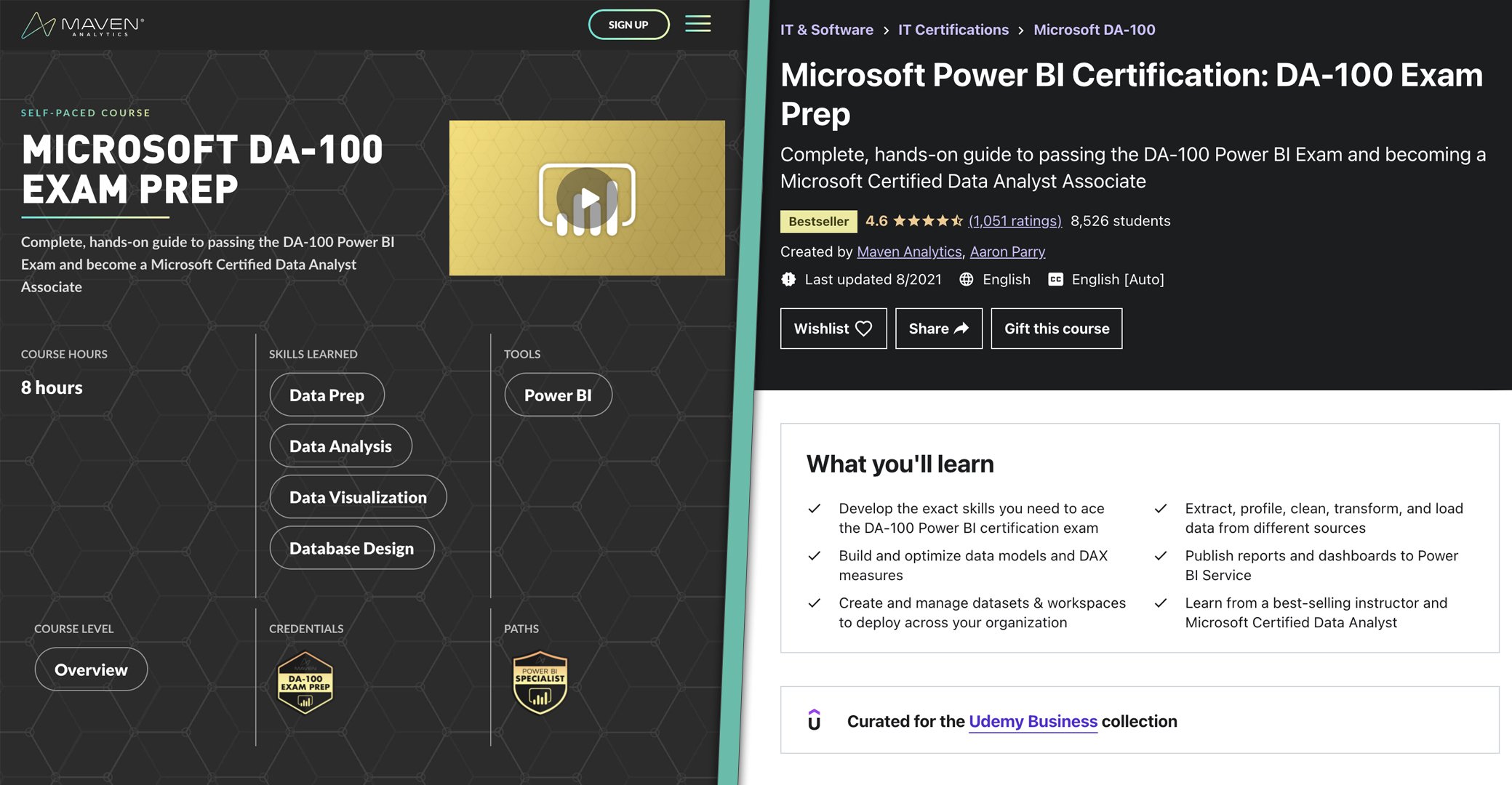
Microsoft DA-100 Exam Prep with Maven Analytics / Microsoft Power BI Certification: DA-100 Exam Prep with Udemy
Microsoft offers six free Learning Paths, with each one corresponding to a major DA-100 exam skill area. This is a great option for self-starters. A big upside to the Learning Paths is the built-in labs, which take you to a virtual environment where you conduct report development within Power BI. I spent about one month working on the Guided Learning paths. Note that Microsoft also offers paid, instructor-led training.
For the formal course component, I enrolled in the Microsoft Power BI Certification: DA-100 Exam Prep course offered on Udemy by Aaron Parry at Maven Analytics. You can also sign up for this course on the Maven Analytics platform where they have additional training available. This was a fantastic course with so much rich content. Not only do you cover the concepts in a lecture format, you also complete a hands-on project where you create a Power BI report and deploy it to the service. The course also offers a practice exam, which is a great way to gauge if you are ready for the real thing. I also spent about one month working on this course.
Once you evaluate your starting point and craft your learning plan, now it is time to break it down and work through it. The biggest thing you can do is to stay consistent in your learning. Because there are a large number of skills evaluated (over 100!), it’s important to be patient and break things down in small chunks.
Week 1: Get started with Microsoft data analytics (Learning Path)
Week 2: Prepare data for analysis (Learning Path)
Week 3: Model data in Power BI (Learning Path)
Week 4: Visualize data in Power BI (Learning Path)
Week 5: Data analysis in Power BI (Learning Path)
Week 6: Manage workspaces and datasets in Power BI (Learning Path)
Week 7: Microsoft Power BI Certification: DA-100 Exam Prep (Course)
Week 9: Microsoft Power BI Certification: DA-100 Exam Prep (Course)
Week 9: Take a Practice Exam | Flag areas for additional study
Week 10: Final Preparations
You can certainly go faster or slower depending on your schedule!
Taking a practice exam is a great way to determine your readiness. Flag the questions that you get wrong and focus on those areas during your final preparation.
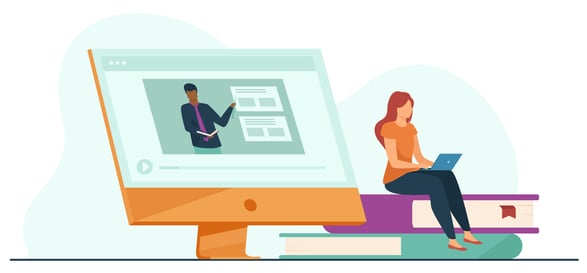
The big question is ‘When do I know I’m ready to take the exam?’ I knew I was ready to schedule the exam once I passed a practice test and felt relatively comfortable with all of the major topic areas.
On exam day, you should plan for a three-hour block, as you will check in 30 minutes before the exam and have 2.5 hours to complete it. Once you schedule the exam, you can then plan for the logistics and familiarize yourself with the rules. For example, you will need to present a photo ID and take the exam in a quiet room if you go with the virtual option.
Once it’s exam time, relax, breathe, and good luck!
Download Power BI Desktop for Free:
Official DA-100 Exam Resources:
DA-100 Exam Prep Course:
Power BI YouTube Channels:
Power BI LinkedIn Learning Courses:
Getting Started with Power BI:
-2.gif)
If you’re a data enthusiast, analytics professional, or just someone curious about Tableau’s latest innovations, the Tableau Conference 2025 is your...

Tableau Plus is the new premium offering from Tableau, a leading data visualization and business intelligence platform. It builds upon the...

If you've spent any time working with Tableau, you've likely encountered the dreaded "Cannot Mix Aggregate and Non-Aggregate Arguments" error. It's a...