Tableau Conference 2025 | Know Before You Go
If you’re a data enthusiast, analytics professional, or just someone curious about Tableau’s latest innovations, the Tableau Conference 2025 is your...
7 min read
 Luke Komiskey
May 13, 2023
Luke Komiskey
May 13, 2023
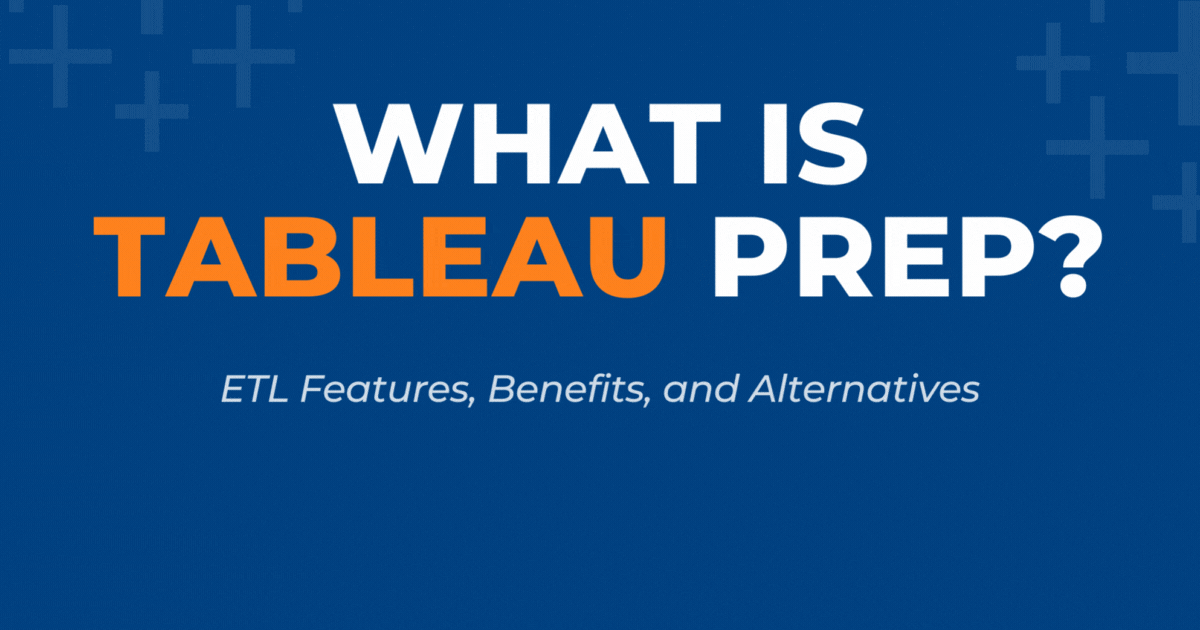
Within data analytics, clean and well-prepared data is the foundation for effective decision-making - and it’s often the most time-consuming portion to achieve. Tableau Prep, the Tableau product suite’s data preparation and ETL tool, is designed to streamline this crucial process of creating datasets for easy analysis within Tableau or other databases/spreadsheets.
Tableau Prep offers an intuitive, visual, and direct approach to cleaning, shaping, and blending multiple data sets, ensuring analysts can focus on uncovering insights and making data-driven decisions.
In this guide, we'll dive deep into the features and benefits of Tableau Prep and compare it to its popular cousin in the Tableau suite, Tableau Desktop. We'll also discuss how Tableau Prep licensing works, explore popular ETL/ELT alternatives and answer some frequently asked questions about why Tableau Prep has become a popular option for self-service data preparation.
Tableau Prep is a data preparation and ETL (Extract, Transform, Load) tool that enables users to clean, reshape, and combine their data for further analysis in Tableau Desktop or other visualization tools. With its intuitive drag-and-drop interface and visual approach to data preparation, Tableau Prep empowers both technical and non-technical users to transform raw data into valuable insights. The primary goal of Tableau Prep is to make data preparation faster, more accessible, and more user-friendly.
As an ETL tool, Tableau Prep streamlines the process of extracting data from various sources, transforming it into a suitable format, and loading it into a destination for further analysis. Tableau Prep integrates seamlessly with Tableau Desktop and Tableau Server, allowing users to publish clean and prepared data sources for easy consumption by other users within their organization - establishing repeatable data cleansing steps at scale for data governance.
Tableau Prep offers a wide range of features designed to simplify the data preparation process.
Visual data preparation: Tableau Prep provides a visual interface that allows users to see the data flow and transformations in real-time. This interactive approach for removing unwanted columns, fixing data entry errors, and standardizing data formats helps users understand the impact of their changes and quickly spot potential issues.
Data combining and reshaping: Join, union, pivot, and split data sources and columns to create the most comprehensive, performant data set for further analysis in data visualization tools like Tableau Desktop.
Drag-and-drop interface: Tableau Prep's intuitive drag-and-drop interface enables users to perform complex data preparation tasks without writing any SQL code - a huge benefit!
Smart recommendations: Tableau Prep uses machine learning algorithms to provide suggestions and recommendations for data cleaning and transformation tasks, helping users save time and effort.
Data profiling: Tableau Prep offers built-in data profiling tools that allow users to identify anomalies, inconsistencies, and missing values in the data. Visual data profiling also provides quick insights into EDA - exploratory data analysis - to understand the distribution and cohorts within data.
Data connectors: Tableau Prep supports a wide range of data sources, including databases, spreadsheets, and cloud applications, making it easy to connect and blend data from various sources.
Integration with Tableau platform: Prepared data can be seamlessly exported to Tableau Desktop, Tableau Server, or Tableau Online for further analysis and visualization.
While Tableau Prep offers a user-friendly and visual approach to data preparation, there are some limitations and drawbacks to consider:
Scalability: Tableau Prep may not be the best choice for large-scale data integration projects, as it is designed primarily for small to medium-sized data preparation tasks.
Limited output options: Tableau Prep does not natively support exporting data directly to all data sources. While the list continues to grow with new releases, CSVs and Tableau-specific file types (TDE and Hyper) are the typical destinations.
Cost: Tableau Prep is a commercial product and requires a Tableau Creator license, which may be more expensive than some alternative data preparation tools or open-source solutions.
Flow scheduling costs extra: Tableau’s Data Management add-on is required for access to Tableau Prep Conductor, which allows the scheduling of published data prep flows on Tableau Cloud. Without Conductor, each prep flow needs to be manually started.
Ecosystem dependency: Tableau Prep is designed to work seamlessly with the Tableau platform, which may limit its appeal for users who do not use Tableau for data analysis and visualization.
Despite these limitations, Tableau Prep remains a powerful and user-friendly data preparation tool that can significantly streamline the data preparation process and improve the quality of data used for analysis.
Tableau Prep and Tableau Desktop serve different purposes in the data analytics pipeline. While Tableau Prep focuses on data preparation and ETL tasks, Tableau Desktop is the data visualization software for creating interactive dashboards and reports. Both tools have distinct tasks and compliment each other - like peanut butter and jelly.
Tableau Prep is designed specifically for data preparation. It enables users to combine data from multiple sources, clean and transform data, and create calculated fields, among other tasks. The prepared data can then be exported to Tableau Desktop or other analytical tools for further analysis and visualization.
Tableau Prep is included with the Tableau Creator license, which also grants access to Tableau Desktop and Tableau Cloud or Server. This license ensures developers have all the tools they need to clean, analyze, and share their data. It’s also worth noting that the ability to set refresh schedules for Tableau Prep is only provided through Tableau Prep Conductor, currently part of the Data Management add-on. Without Tableau Prep Conductor, Tableau Creators licenses can use the full functionality of Tableau Prep, but will be required to manually run any data prep flows they create.
For individual users, Tableau Creator pricing starts at $70 per user per month (billed annually) as of May 2023.
While Tableau Prep is an excellent choice for data preparation and ETL tasks, there are several alternatives available that cater to different needs and preferences. Keeping in mind that Tableau Prep was created to support a non-technical user seeking to combine and prepare data sets before visualizing in Tableau Desktop, it’s worth exploring options in the broader analytics industry.
Power Query, available in Excel and Power BI, is a powerful data preparation tool that integrates seamlessly with Microsoft's suite of productivity tools. Its strengths include a familiar interface for Excel users, robust data transformation capabilities, and native integration with Power BI for data visualization. If you are already using Microsoft in your organization, this is a no-brainer ETL solution to at least consider in any evaluation.
Matillion is a cloud-native ETL platform branded as the Data Productivity Cloud that supports a wide range of data sources and destinations. It stands out for its scalability, ease of use, and compatibility with popular cloud data warehouses like Amazon Redshift, Google BigQuery, and Snowflake. Matillion's powerful transformation capabilities and support for complex data workflows make it a solid choice for organizations with diverse data needs. It is a little more technical to develop within compared to Tableau Prep with a pricing model based on environment runtimes.
Alteryx is a well-established data preparation and analytics platform that offers a comprehensive suite of tools for data integration, transformation, and analysis. With its visual workflow designer, advanced analytics capabilities, and support for a wide range of data sources, Alteryx is a popular choice for users looking for an all-in-one solution that caters to both data preparation and advanced analytics. With its high developer license price tag, Alteryx has been slow to move to cloud-native functionality for its flagship Alteryx Designer application for building data prep flows.
KNIME is an open-source data analytics platform that provides a wide range of data preparation, transformation, and analysis features. Its strengths include a vast library of pre-built nodes, community-driven development, and compatibility with a wide range of data sources. KNIME's flexibility and extensibility make it an attractive option for organizations looking to customize their data workflows with an attractive price tag.
There are also other tools that focus on particular components of the ELT stack like Fivetran (‘EL’) and dbt (‘T’) that are also worth considering if seeking a robust data stack with specialized tools.
Tableau Prep is a powerful and user-friendly data preparation tool that complements Tableau's suite of data analytics products. With its visual approach and seamless integration with the broader Tableau suite, including Desktop, Tableau Prep can be a great option for organizations looking to streamline their data preparation workflows to save time on repeatable data cleansing steps.
In this guide, we've covered the key features of Tableau Prep, discussed its licensing and pricing, and compared it to popular alternatives within a quickly evolving ELT software market. By understanding the strengths and alternatives of Tableau Prep, you can make an informed decision about the best data preparation solution for your organization.
Whether you are a data analyst, a business professional, or a data enthusiast, Tableau Prep can help you unlock the full potential of your data by streamlining the data preparation process and enabling you to focus on what matters most: uncovering insights and driving data-driven decisions.
DataDrive has helped over 150 organizations unlock the full potential of Tableau and ensure teams are well-equipped to leverage the power of scalable data automation. Reach out to our Premier Tableau Partner team to get started.
What is Tableau Prep?
Tableau Prep is a data preparation and ETL tool designed to clean, reshape, and combine data for analysis in Tableau Desktop or other visualization tools.
Is Tableau Prep an ETL tool?
Yes, Tableau Prep is an ETL tool that simplifies the process of extracting data from various sources, transforming it into a suitable format, and loading it into a destination for further analysis.
What is the difference between Tableau Desktop and Tableau Prep?
Tableau Desktop is a data visualization tool for creating interactive dashboards and reports, while Tableau Prep is a data preparation and ETL tool for cleaning and prepping data for analysis.
Is Tableau Prep free with Desktop?
Tableau Prep is included with the Tableau Creator license, which also includes Tableau Desktop and access to Tablea Cloud/Server.
How long does it take to learn Tableau Prep?
The learning curve for Tableau Prep depends on your prior experience with data preparation and ETL tools. However, its intuitive interface and visual approach make it accessible to users with no prior SQL, ETL, or data engineering experiences.
Does Tableau Prep use SQL?
Tableau Prep does not require SQL knowledge, but it allows users to incorporate custom SQL expressions when connecting to certain data sources or performing specific transformations.
Is Tableau Prep like Power Query?
Both Tableau Prep and Power Query are data preparation tools, but Microsoft Power Query is integrated with Excel and Power BI, whereas Tableau Prep is a standalone tool designed for use with Tableau's suite of data analytics products.
Is Tableau Prep a good tool?
Tableau Prep is an excellent tool for users who require a visual and intuitive solution for data preparation and ETL tasks. Its integration with Tableau Desktop and Tableau Server makes it an ideal choice for Tableau users.
Is Tableau Prep useful?
Tableau Prep is useful for anyone who needs to clean, reshape, and combine data for analysis in Tableau Desktop or other visualization tools.
Can Tableau Prep write to Excel?
Tableau Prep can export data in .csv format, which can be opened and edited in Excel.
Is Tableau Prep a separate software?
Yes, Tableau Prep is a separate software (and application download) designed for data preparation and ETL tasks, although it integrates seamlessly with Tableau Desktop and Tableau Server.
How is Tableau Prep different from Alteryx?
While both Tableau Prep and Alteryx offer data preparation and ETL capabilities, Alteryx is a more comprehensive platform that also includes advanced analytics features. Tableau Prep, on the other hand, focuses primarily on data preparation tasks and is designed to integrate seamlessly with Tableau Desktop for data visualization. Alteryx Designer also costs considerably more than Tableau Prep annually.
Can you do calculations in Tableau Prep?
Yes, Tableau Prep allows users to add calculations, aggregations, and conditional logic to their datasets. This functionality helps enrich the data and prepare it for more in-depth analysis in Tableau Desktop or other visualization tools.
-2.gif)
If you’re a data enthusiast, analytics professional, or just someone curious about Tableau’s latest innovations, the Tableau Conference 2025 is your...

Tableau Plus is the new premium offering from Tableau, a leading data visualization and business intelligence platform. It builds upon the...

If you've spent any time working with Tableau, you've likely encountered the dreaded "Cannot Mix Aggregate and Non-Aggregate Arguments" error. It's a...