Tableau Conference 2025 | Know Before You Go
If you’re a data enthusiast, analytics professional, or just someone curious about Tableau’s latest innovations, the Tableau Conference 2025 is your...
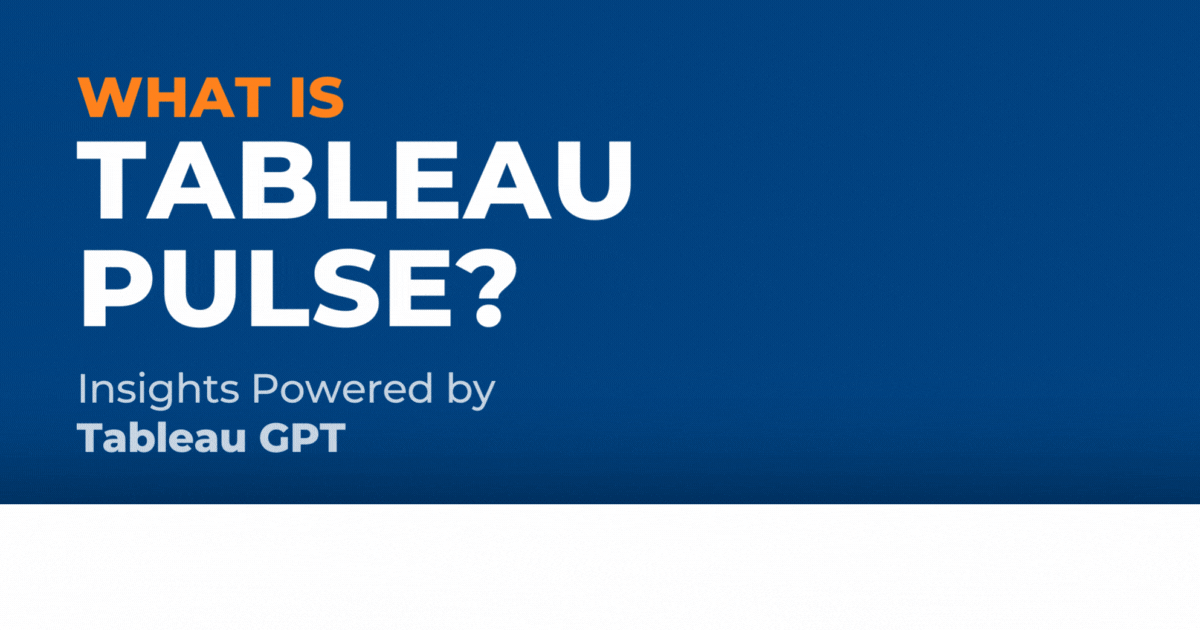
Artificial intelligence (AI) has transcended from being just a buzzword to a reality in many sectors, dramatically reshaping how we work, communicate, and make decisions. Particularly in the realm of business intelligence (BI), generative AI is transforming data analysis from a complex, time-consuming task into an engaging and highly productive activity. Organizations are seeking an understanding of what can be automated through AI and what still needs to remain with human creativity and ingenuity.
At the forefront of the generative AI revolution is Tableau Pulse - currently in beta for Tableau Cloud. With the product roadmap announcements during the annual Tableau Conference, Tableau GPT and Tableau Pulse are upcoming Tableau features designed to take a significant stride toward democratizing data analytics with revamped metrics.
This blog post will delve into these new tools, answer your questions on what is Tableau Pulse and Tableau GPT - and, more importantly - what is Tableau's AI roadmap to generate insights.
Tableau's latest breakthrough, Tableau GPT, leverages the power of generative AI, enabling a paradigm shift in data analytics where business users can simply ask questions about their data in plain English. Modeled after Salesforce's Einstein GPT and built with OpenAI's advanced models, Tableau GPT infuses the user-friendly Tableau experience with AI capabilities, making data analysis more intuitive and accessible than ever before.
At its core, Tableau GPT allows you to ask questions in natural language, eliminating the necessity of complex code and database queries. Whether you need to extract insights from a vast dataset or quickly pull up a specific figure, simply ask, and Tableau Pulse will generate an accurate response through automated analytics. What's more, it's capable of suggesting questions and offering summaries based on the data at hand, acting as an insightful partner in your analytics journey.
'Ask Data' is Tableau's natural language processing solution available for both Tableau Cloud and Tableau Server. Similar to the goals of Tableau GPT, Ask Data outputs automatic data visualizations based on interpreting plain English questions about data.
While Ask Data has sophisticated abilities to understand conversational phrases like 'last year' or 'most popular', it rarely achieved high adoption in Tableau deployments because of how much setup went into creating clean datasets that business users could easily query. The advances in generative AI capabilities to discover insights on trusted data will improve the clunky insights generated by 'Ask Data.'
Can Tableau do natural language processing today? Yes, natural language processing is achieved with Ask Data and soon to be (greatly improved) with Tableau Pulse. With the upcoming release of Tableau Pulse (powered by OpenAI's chatGPT technology), I expect 'Ask Data' functionality to be retired or pivoted towards Tableau Pulse features.
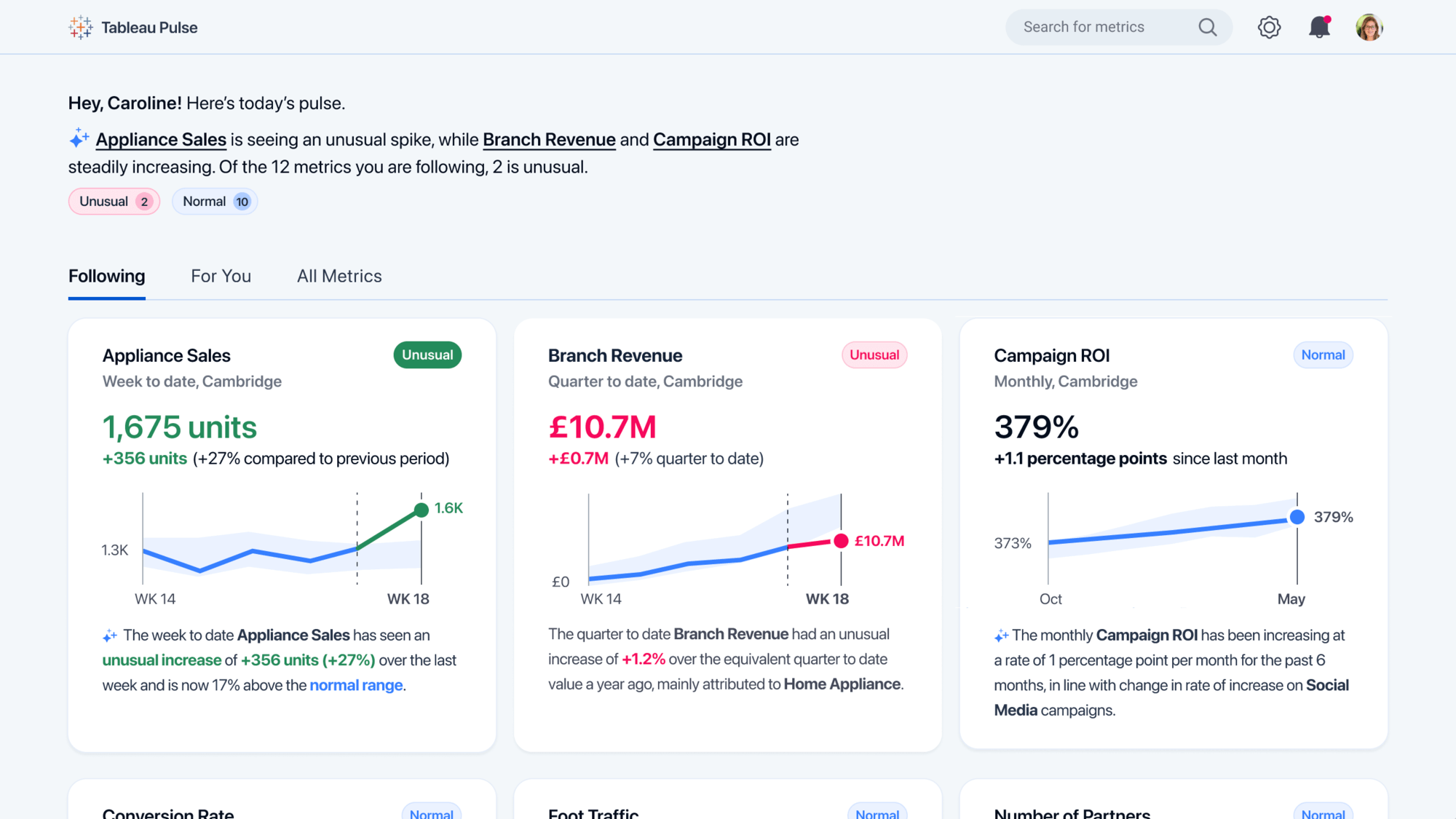
Learn more about Tableau GPT and Pulse
Complementing Tableau GPT's natural language capabilities is the newly launched user interface, Tableau Pulse. Designed as a personal data guide, Pulse presents you with a curated, 'newsfeed'-like view of your key metrics, a boon for business leaders needing to keep a close eye on performance indicators.
Tableau Pulse not only keeps track of your metrics but also learns from your data interactions, becoming more personalized over time. It guides you through data exploration, discovering patterns and relationships in your data that might otherwise go unnoticed. What's driving a change in sales? What should you know about a specific product line? Ask these questions to Pulse, and it will provide prompt answers with appropriate visualizations.
Moreover, Tableau Pulse integrates with Slack, ensuring that insights can be quickly shared among team members. This collaborative feature is invaluable in today's virtual-connected business environment, where effective data-driven decisions require efficient communication and data sharing asynchronously.
Tableau Pulse enables an AI-driven, intuitive way to explore datasets and automate the insights-finding aspect of data analysis through a clean user interface. Tableau Pulse is built on underlying Tableau GPT technology - powered by Salesforce's Einstein GPT and OpenAI's generative AI technology.
Tableau GPT and Pulse bring a plethora of benefits to businesses of all sizes and sectors. Here's why these features should be on your radar:
Democratizing Data Analysis: By enabling natural language processing, Tableau GPT and Tableau Pulse make data analytics accessible to everyone, not just data scientists and analysts. With these tools, you can quickly gain insights and make informed decisions without needing advanced technical knowledge.
Enhanced Efficiency: With AI-driven suggestions and data summarizations, these tools save valuable time and resources. Businesses can now focus more on strategy and innovation, rather than spending countless hours on data crunching.
Personalized Insights: The more you interact with Tableau Pulse, the better it understands your priorities, offering a more personalized experience. This means your data digests will evolve to reflect the insights that matter most to you, ensuring you're always in the know about the KPIs that drive your business.
Collaborative Data Exploration: The integration of Tableau Pulse with Slack opens new doors for data-driven collaboration. Team members can easily share insights and make collective, informed decisions, fostering a data-driven culture within the organization.
Future-proofing your Business: With the proliferation of AI and machine learning, embracing these technologies is no longer an option but a necessity. By integrating Tableau GPT and Pulse into your business processes, you are future-proofing your operations, ensuring you stay competitive in an increasingly data-driven world where more surface-level analysis can and should be automated.
While the introduction of Tableau GPT and Pulse brings immense benefits, it's essential to consider a few factors for successful integration with both Tableau and generative AI solutions in general.
Tableau's introduction of AI capabilities through Tableau GPT and Tableau Pulse marks a significant milestone in the world of business intelligence. As these tools become more sophisticated and personalized, businesses have the opportunity to harness the power of AI, transforming complex data into comprehensible, actionable insights.
The future of data analytics is here, and it speaks your language!
With Salesforce planning to release Tableau Pulse out of beta soon, businesses have much to look forward to. Stay tuned for further insights as we continue to explore and unravel the potential of AI-infused analytics in the business world.
-2.gif)
If you’re a data enthusiast, analytics professional, or just someone curious about Tableau’s latest innovations, the Tableau Conference 2025 is your...

Tableau Plus is the new premium offering from Tableau, a leading data visualization and business intelligence platform. It builds upon the...

If you've spent any time working with Tableau, you've likely encountered the dreaded "Cannot Mix Aggregate and Non-Aggregate Arguments" error. It's a...