Tableau Conference 2025 | Know Before You Go
If you’re a data enthusiast, analytics professional, or just someone curious about Tableau’s latest innovations, the Tableau Conference 2025 is your...
3 min read
 Luke Komiskey
Jul 6, 2023
Luke Komiskey
Jul 6, 2023
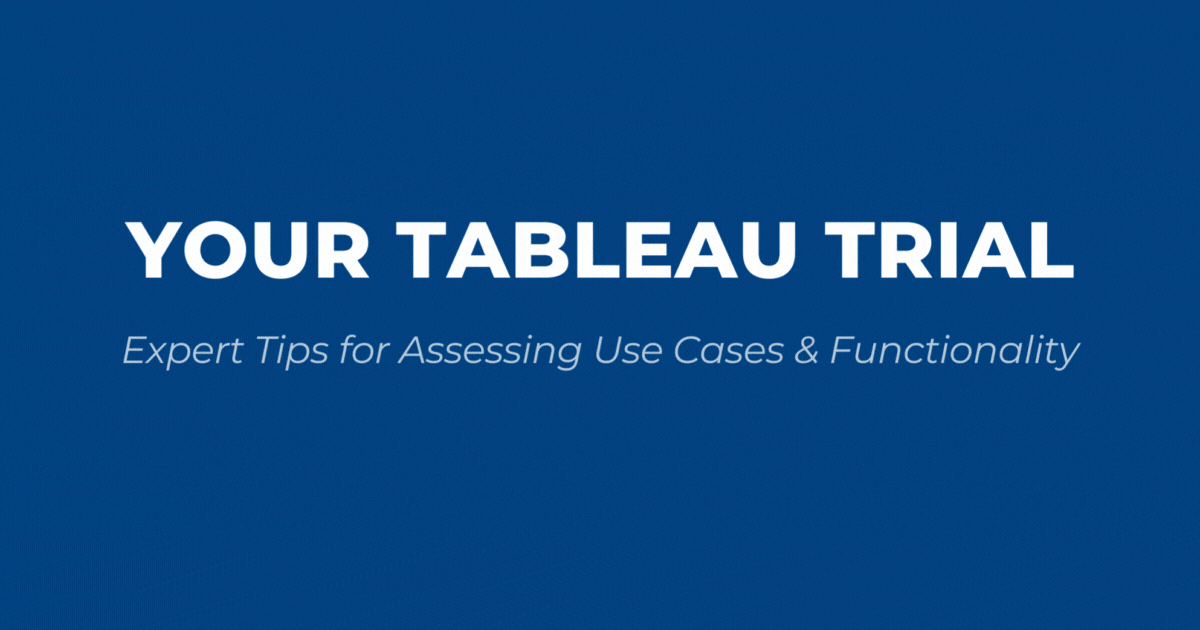
The Tableau platform has become an industry standard for business intelligence and data visualization. With an array of robust features, Tableau offers a 14-day free trial, which gives new users a taste of its extensive capabilities. But how do you make the most out of this Tableau free trial? Is it possible to learn the essentials of Tableau within this Tableau trial period? This guide offers a structured approach to get you up and running with Tableau and make the most of the trial period.
The first step towards capitalizing on the free trial Tableau provides is to understand the breadth of the Tableau platform. Comprising of Tableau Prep, Tableau Desktop, and Tableau Cloud, each product plays a unique role:
Tableau's broad data connectivity is one of its major strengths. From databases and spreadsheets to cloud services, Tableau can pull in data from a multitude of sources - from spreadsheets to cloud data warehouses. Try importing prioritized data from different sources and ensure Tableau can successfully connect to it. This step underscores Tableau's ability to handle a variety of data types and sources, a feature that places it well above traditional data-handling tools like Excel.
Once you have connected Tableau to your desired data sources, the focus shifts toward preparing your data for effective visualization. Many datasets may require cleaning or re-structuring before they can yield meaningful insights. Tableau Prep provides a user-friendly interface and an array of tools to simplify this process. Spending a couple of days in this stage is a wise investment, considering the importance of clean and well-structured data in deriving accurate and actionable insights.
If your data is already in good order, you are fortunate. If your data is unstructured, messy, or not correctly formatted for use within Tableau, Prep can be a great tool for easy data manipulation. During the 14-day Tableau trial, it's helpful to try out a few common operations like joining data, pivoting columns, and transforming messy columns into something useful.
Armed with your cleaned-up data, you can now dive into the exciting world of data visualization with Tableau Desktop. Whether you want to create a simple bar chart, a line graph, or a scatter plot, Tableau Desktop’s intuitive interface makes it possible to create virtually any data visualization with a few mouse clicks. Additionally, the 'Show Me' feature of Tableau offers suggestions based on your data, which can be extremely helpful for beginners. It's recommended to spend a few days creating various visualizations, and exploring the different charts and graphs that Tableau Desktop offers.
With the basic visualization in place, the next step is to refine it for better readability and relevance. Tableau provides a host of filtering options that let you drill down to the most pertinent aspects of your data. This process helps you understand how to manipulate the visualization to bring forth the most relevant insights. Filters can be particularly helpful in reducing the timeframe or focusing in on particular clients or product categories within large datasets.
Combining multiple worksheets into a single interactive dashboard is one of Tableau’s standout features. This process, which involves arranging various visualizations on a single screen and linking them, opens up possibilities for interactive data exploration. This step is especially beneficial for presenting complex data in an easy-to-understand format. Spend a few days learning the nuances of dashboard creation, experimenting with various layouts, and implementing filter actions to enhance interactivity. The goal during the free Tableau trial is to create at least one example for visibility to key stakeholders and decision-makers within the organization.
Having built your interactive dashboard, it's time to share your insights. Tableau Cloud offers a secure and collaborative space where you can publish your workbook. This step allows your team members to access and interact with the dashboard, driving data-informed discussions and decisions. Take a day to explore the publishing features, set up an extract refresh schedule for fresh data, and familiarize yourself with managing your published workbooks on Tableau Cloud.
After publishing your workbook, take time to interact with your dashboard on Tableau Cloud. Here you can set up custom views and email subscriptions, keeping you and your team updated on any changes or updates to the data. Tableau Cloud offers powerful collaborative capabilities, promoting a culture of shared insights and data-driven decisions within your team - all easily accessible in the browser experience of Tableau Cloud.
By the end of the 14-day Tableau Desktop free trial, you'll have a good grasp of its powerful features and capabilities. You'll understand why so many businesses prefer Tableau over other tools, like Excel, and how Tableau can be easily picked up as an intutitve data tool with the right resources and a little dedication.
So, are you ready to begin your journey? Start your 'Tableau trial' today and let your data do the talking.
DataDrive has helped over 150 organizations unlock the full potential of their data with Tableau deployments - incorporating best practices for data integration, governance, and visualization to help people see, understand, and take action with data. Reach out to learn how our DataDrive team can help you unlock data-driven insights.
-2.gif)
If you’re a data enthusiast, analytics professional, or just someone curious about Tableau’s latest innovations, the Tableau Conference 2025 is your...

Tableau Plus is the new premium offering from Tableau, a leading data visualization and business intelligence platform. It builds upon the...

If you've spent any time working with Tableau, you've likely encountered the dreaded "Cannot Mix Aggregate and Non-Aggregate Arguments" error. It's a...