Tableau Conference 2025 | Know Before You Go
If you’re a data enthusiast, analytics professional, or just someone curious about Tableau’s latest innovations, the Tableau Conference 2025 is your...
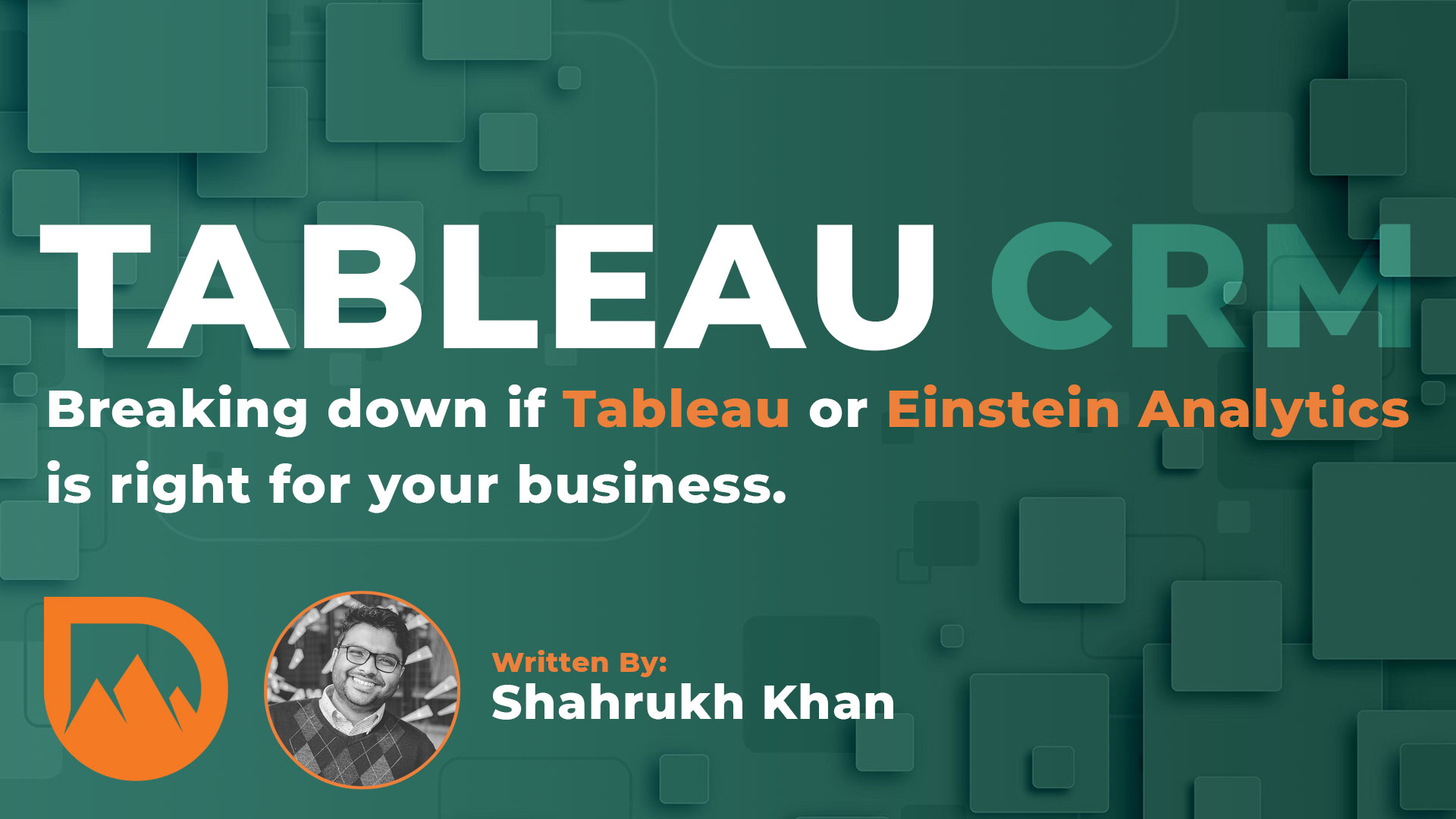
With the recent acquisition of Tableau by Salesforce, it’s no doubt that there are many questions about what this merger holds for the respective analytics platforms. With Einstein Analytics now called Tableau CRM, it has been confusing for analytics users and decision-makers to understand what either product provides for capabilities. We'll be taking a brief look into both platforms in addition to answering these core questions.

Tableau is a visual analytics platform that transforms the way we use data to solve problems. It is well known for its ability to empower your data through its beautiful display of visualizations. With the ability to connect to a variety of data sources and embed its visualizations into public-facing domains with ease, it's a tool that has been widely adopted throughout many organizations.
As Tableau has been in the market for a while, customers enjoy a vast amount of technical resources both from Tableau and its amazing community. Arguably one of the best data visualization tools available, Tableau also has no theoretical limit on the capacity of data it can handle.
Data science functionality is somewhat limited within the tool, however, almost anything can be built to function as intended due to the flexibility of the tool. Tableau also now offers Tableau Prep which can pivot, enrich, and structure data for data science applications before building data visualizations.
Tableau has two primary options for deployment. Tableau allows you to deploy your own server on-premises or public cloud or you can choose to let Tableau fully host your deployment.
Depending on which service you chose your monthly bill will be different.
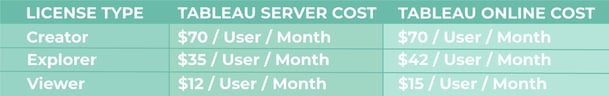
*Tableau also changed their minimum requirements on pricing recently; check out our blog here that talks all about it!
Depending on your situation it may be worthwhile to also look into Tableau Data Management add-on and Server Management add-ons as they add lots of functionality with scheduling data preparation flows, auditing data through a robust data catalog, and monitoring server infrastructure.
Formerly known as Einstein Analytics, Tableau CRM is the Salesforce solution to a cutting-edge premium analytic platform. Tableau CRM is advertised as a powerful way to explore data especially if you are a current Salesforce user. Tableau CRM is optimized for mobile analytics and has the ability to analyze millions of rows and quickly perform predictive analytics.
Tableau CRM is also purely cloud-based; it does not offer an on-premise option which may or may not play a critical decision depending on your situation.
If you are a current Salesforce user, a common question is:
What’s the difference between current reports and dashboards in Sales Cloud and Service Cloud vs Tableau CRM?
That’s an excellent question!
Tableau CRM (depending on what license you take) offers a couple of different features. Tableau CRM is designed as a discovery/predictive analytics tool so you get a deeper insight into your data. With Tableau CRM you’re offered new views to understand your pipeline, end-to-end customer insights, as well as predictive insights using historical data to plan your next action.
It’s meant to highlight and make discoveries of possible trends. In addition to all of that, you’re offered data management tools and a bunch of supported apps/dashboard designs with prebuilt templates.
Tableau CRM has Einstein Predictions, Tableau CRM Growth, and Tableau CRM Plus.
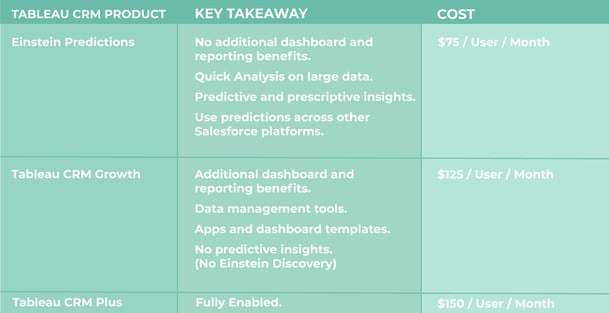
Depending on what stage your business is at in the analytic spectrum each of these packages serves a purpose.
In most cases, the recommendation would be to get Tableau CRM. As Tableau CRM is an application built on top of the Salesforce platform, existing Salesforce users will be open to utilizing every single capability that the tool offers. Tableau CRM will have an easier learning curve for current salesforce users and will provide the easiest transition to understanding the benefits of the system. This will hold true for data management, building new and/or upgrading existing dashboards and reports, and the functionality to embed predictions directly back into the account, lead, and opportunity pages.
Exception: If the end-users of your dashboard or reports are non-Salesforce users and/or you have the need to embed reports outside the Salesforce system, this is a strong use case to go to Tableau.

Short answer – yes! You should definitely explore Tableau CRM. Tableau CRM will have upcoming functionality with Tableau Desktop and other products such as Tableau Prep. Learn all about it here.
Tableau currently lacks out-of-the-box data science tools and Tableau CRM plans to integrate this with Tableau. If you are considering an investment in Tableau CRM, you should also consider if your business would benefit from a Salesforce implementation. Tableau CRM as an out-of-the-box tool won't provide nearly as many benefits, especially if you already have Tableau.
Depending on your situation, Tableau CRM and Tableau can complement each other. Tableau CRM leverages predictive analytics that can be integrated into your Tableau dashboards. This functionality is actively scheduled for release later this year with some functionality currently present. You can read more about it in my previous blog. If you enjoy the creative flexibility of Tableau while being powered by auto-ml that Einstein discovery offers, both products may be the choice for you. If you are planning to embed dashboards/data into websites, Tableau is an exceptionally well-balanced tool for doing so. Tableau also has the ability to embed its dashboards in Salesforce through the lightning viz components. Moreover, Tableau CRM is limited in its ability to design dashboards and if you want visually stunning and unique dashboards, Tableau is a tool you may want to add on.
Here is a decision tree to help navigate your decision -
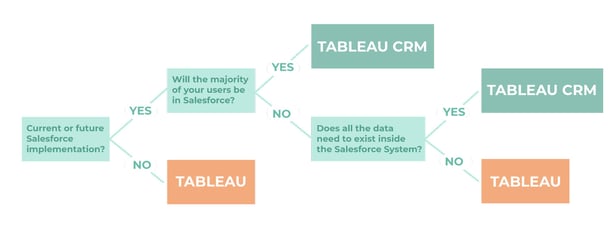
With the addition of a savvy Venn Diagram to help you decide between the two:
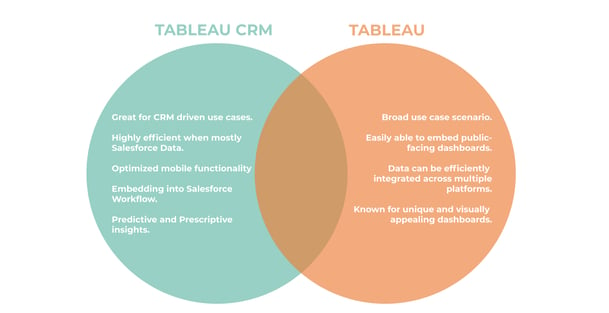
-2.gif)
If you’re a data enthusiast, analytics professional, or just someone curious about Tableau’s latest innovations, the Tableau Conference 2025 is your...

Tableau Plus is the new premium offering from Tableau, a leading data visualization and business intelligence platform. It builds upon the...

If you've spent any time working with Tableau, you've likely encountered the dreaded "Cannot Mix Aggregate and Non-Aggregate Arguments" error. It's a...