Tableau Conference 2025 | Know Before You Go
If you’re a data enthusiast, analytics professional, or just someone curious about Tableau’s latest innovations, the Tableau Conference 2025 is your...
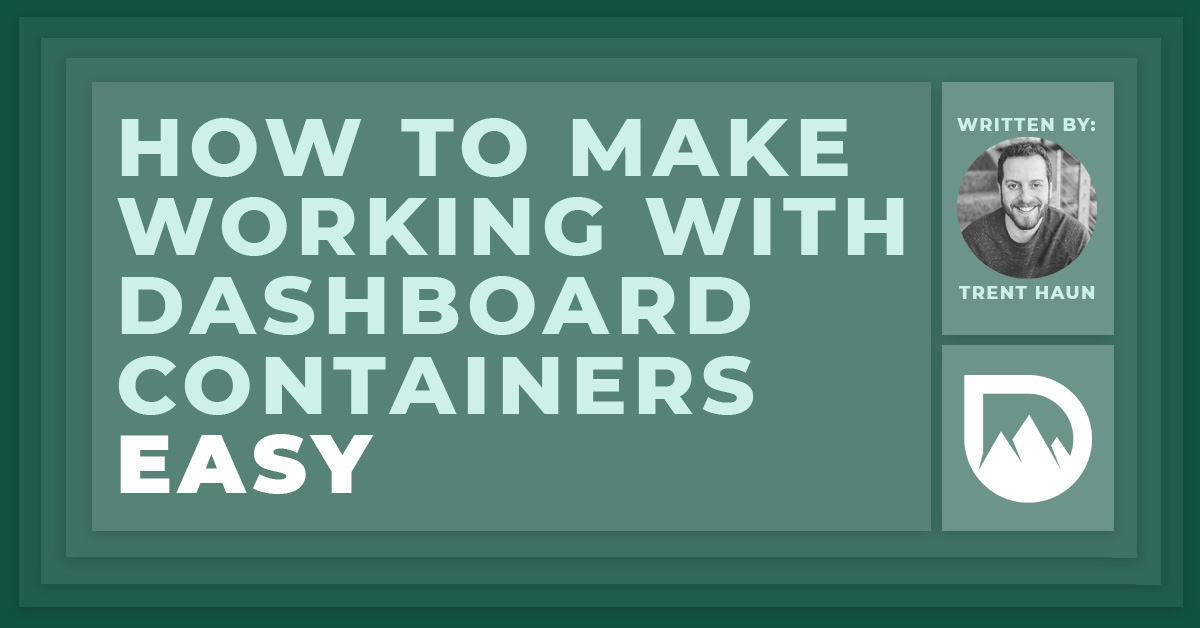
Once upon a time, every great dashboard I built used floating objects for almost everything. It was the only way I could get just the right layout that leveraged some of my favorite design elements: padding and negative (white) space.
Sure, I could’ve entered container hell, and used cleverly mixed horizontal and vertical containers to inject little blank objects around every visual component, but I just didn’t have the self-loathing required to go there.
As you can imagine, trying to make tweaks like adding new views into my dashboards required a significant amount of time to move everything around one by one to achieve just the right layout. Then, just like that, everything changed.
Once Tableau 10.4 was released, fixed object dashboards made a dramatic comeback in my world, and have stuck around ever since. With easy padding options and better layout container formatting options, beautifully tiled dashboards were possible with only a few simple clicks.
Nearly everything I do these days uses fixed objects with a heavy dose of dashboard containers, and I use floating objects only every once in a while for niche workarounds. And, of course, just about every dashboard I adore from the Tableau community these days uses fixed objects in a tiled manner as well.
However, I’d be lying if I said tiled dashboards were a breeze. The one great thing about floating objects is that I can pull them out onto my canvas and get them right where I want them to be on the first try. Working with containers can often be a different story.
Getting the right mix of horizontal and vertical containers can take some planning and practice. And then you have to play the “guess where your mouse has to be hovering to drop your object into the container spot you actually want” game until Tableau finally decides it has tortured you enough and displays the greyed overlay where you wanted it to. And that’s just ONE object. Rinse and repeat until you go insane.
Fortunately, my colleague Brad Werner came to the rescue with a simple yet profound way to build with containers that, once you start, you’ll never go back from. Here it is:
Like so:
Drag a container onto your canvas…
Then add some text objects to anchor your container and prevent it from pulling shenanigans.
I prefer to use text objects so that I can add little labels to clue me in on what I’m working with and where it sits within the respective container. “Horizontal Container | Left”, “Horizontal Container | Right”, “Subcontainer for KPI | Top”, etc. After the first few, you’ll start to abbreviate things (“H | L” and “H | R” for example).
You’ve got a friend in containers.
Tableau will start showing you the ‘Drop Here’ guidelines right where you want them!
This becomes especially useful when you start nesting your containers:
Are you in a container? No. You’re in a container, contained within another container, placed inside yet another container. CONTAINER INCEPTION. At least this way you’ll actually be able to keep track of what the heck is going on.
Once you get the layout you want, you can delete your helper objects and fine tune your positioning:
Evenly distribute objects within a container with the click of a button!
Containers everywhere! I hope the opposite is true for Pixar’s copyright watchdogs.
And there you have it. I can’t tell you how much time and frustration these little gems have saved me. Hopefully they can do the same for you. Stay tuned for more tips and tricks on how to achieve awesome tiled dashboard layouts using fixed containers from the team here at DataDrive!
-2.gif)
If you’re a data enthusiast, analytics professional, or just someone curious about Tableau’s latest innovations, the Tableau Conference 2025 is your...

Tableau Plus is the new premium offering from Tableau, a leading data visualization and business intelligence platform. It builds upon the...

If you've spent any time working with Tableau, you've likely encountered the dreaded "Cannot Mix Aggregate and Non-Aggregate Arguments" error. It's a...